Expose Postgresql Stored Functions as Hasura Mutations
EDIT: 2021-11-17
Hasura now supports volatile functions as mutations. So this article is no longer relevant.
See: https://hasura.io/docs/latest/graphql/core/databases/postgres/schema/custom-functions.html
Hasura does not provide a direct mechanism to call postgresql stored functions as mutations at the current version (1.2-beta), but you can combine some easy tricks to archive that.
Requirements
- Expose arbitrary user defined functions as mutations
- Accept arbitrary parameters
- Return arbitrary results
- Control which functions are exposed by graphql
Proposed Solution
- Define a table to list exposed functions
- Define a table to enqueue function calls
- Define a trigger to call actual functions
- Configure hasura with proper presets
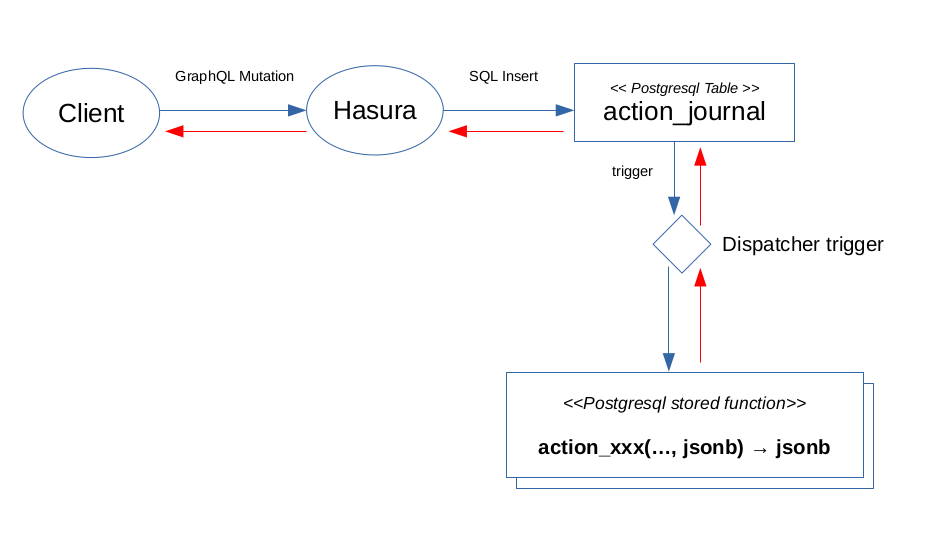
Implementation
1. Create a table for the names of the functions that will be exposed by GraphQL
-- This table saves actions types.
-- Any action inserted in action_journal must be registerded here.
CREATE TABLE action (
id_ text not null primary key
);
2. Create a table to insert function calls (mutation)
-- This table saves actions. A trigger on insert will
-- dispatch logic associated with the action.
-- Action Functions Contract:
-- Signatuire:
-- FUNCTION action_{one of action.id_}(journalId bigint, userId text, request jsonb) RETURNS jsonb
-- Returns:
-- { _status: success | error, _message?, ...rest }
--
CREATE TABLE action_journal(
id_ bigserial primary key,
ts_ timestamp not null default now(),
user_id_ text not null,
action_id_ text not null references action(id_),
request_ jsonb not null,
response_ jsonb
);
3. Define a trigger to call actual functions on insert on action_journal
-- Dispatch actions to the actual function based on action_journal.action_id_.
-- Important: Due to postgresql limitations about transaction handling in triggers,
-- any exception raised from the function will propagate to the caller
-- and the transaction will be rolled back.
CREATE OR REPLACE FUNCTION action_dispatcher_trigger()
RETURNS trigger AS $BODY$
DECLARE
response jsonb;
BEGIN
EXECUTE 'SELECT action_' || NEW.action_id_ || '($1, $2, $3)'
INTO response
USING NEW.id_, NEW.user_id_, NEW.request_;
NEW.response_ = response;
RETURN NEW;
END;
$BODY$
LANGUAGE plpgsql VOLATILE;
CREATE TRIGGER dispatcher
BEFORE INSERT
ON action_journal
FOR EACH ROW
EXECUTE PROCEDURE action_dispatcher_trigger();
4. Configure hasura
- Expose table action_journal
- Set insert permissions as needed
- Configure insert presets to match user_id_ with session var x-hasura-user-id
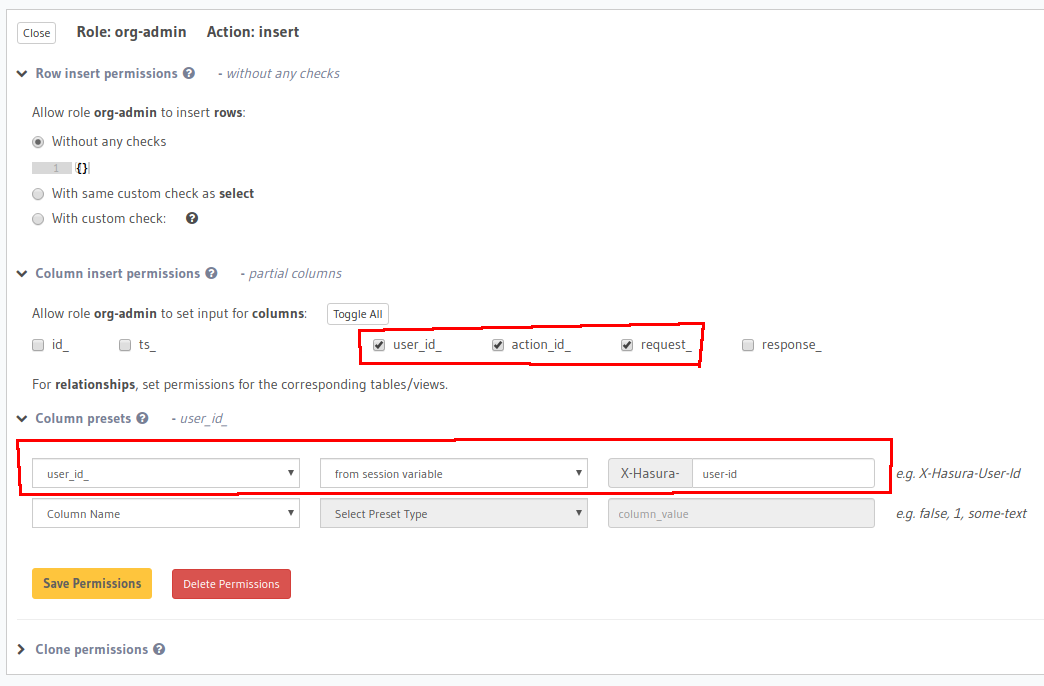
Test
Ok, now we can define our own function, register it in actions and call it from GraphQL
1. Define our function
-- Simple function to do something stupid.
-- request: { a, b }
CREATE OR REPLACE FUNCTION action_sum(action_id bigint, user_id text, request jsonb)
RETURNS jsonb AS $BODY$
DECLARE
result numeric;
BEGIN
result = (request->>'a')::numeric + (request->>'b')::numeric;
RETURN jsonb_build_object(
'_status', 'success',
'result', result
);
END;
$BODY$
LANGUAGE plpgsql VOLATILE;
2. Register our function as public
Expose our function
INSERT INTO action VALUES ('sum');
The trigger will prepend ‘action_’ and call action_sum
3. Call our function as a graphql mutation
mutation POST_ACTION($object : action_journal_insert_input!) {
action: insert_action_journal(objects: [$object]) {
returning {
response_
}
}
}
variables {
object: {
action_id_: "sum",
request_: { a: 10, b: 20 }
}
}
Result:
{
data: {
action: {
returning: [
{
response_: {
_status: "success",
result: 30
}
}
]
}
}
}
To add more functions you just need to insert the name in table action and create the function in postgresql with ‘action_’ prefix.
Github example code
See example implementation code: Link to source code
hasura plpgsql postgresql